5.4 Feedback
Give players the option to change how feedback is presented.
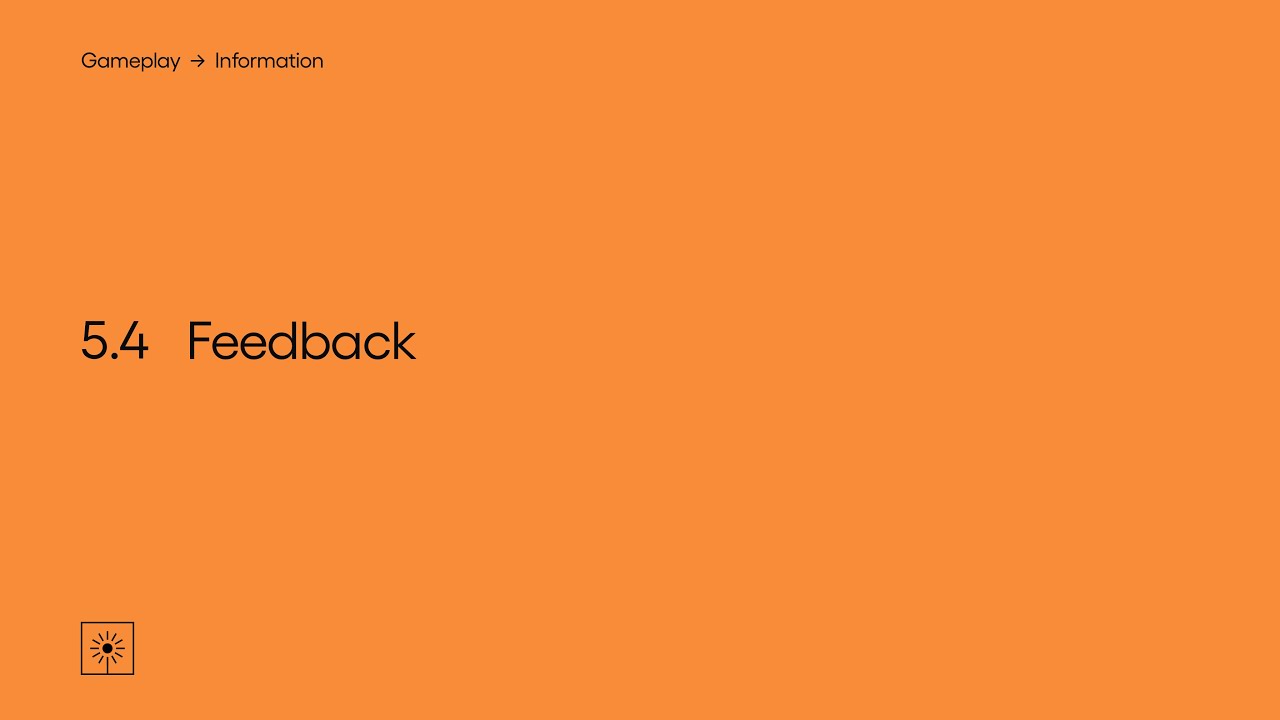
Show Transcript
5.4 Feedback
Give players the option to change how feedback is presented.
How this information is presented can be an important factor in whether or not some people can effectively interpret it.
In most games information is presented in a visual form, whether that’s through written text that needs to be read, or through graphical elements that convey some aspect of the game. But there are other ways to present this information, such as using game audio, or feedback from a gamepad, possibly to alert the player to something.
If possible you should give players the option to have this information be presented in a way that suits them. For instance some players may find sensing rumble from a gamepad to be difficult or uncomfortable. So if possible allow players to adjust the intensity of the rumble or disable it entirely.
Ensure that when the player disables certain methods of presenting information they can still receive all of the same information through different means.
In God of War you open some doors using rumble as a guide, but the game will also use an increasingly strong visual effect to tell you when you’re near chisel points, making it possible to open these doors when rumble has been disabled.
And while here this is aimed at the motor aspects of accessibility, the same principles apply to other areas of accessibility such as audio and visual.
This module is a part of Information. Discover other modules in this topic on the SpecialEffect DevKit website at specialeffectdevkit.info.
Game Credits
- Call of Duty: Warzone (Infinity Ward + Raven Software / Activision) – 00:14
- God of War (Santa Monica Studio / Sony Interactive Entertainment) – [00:57]
- Sea of Thieves (Rare / Microsoft Studios) – 00:34
